

In linux mint if I remember correctly, I was able to change the brightness of my monitor but without it built I compatibility. Does someone know if I can do the same in KDE ?


In linux mint if I remember correctly, I was able to change the brightness of my monitor but without it built I compatibility. Does someone know if I can do the same in KDE ?


You were rights… Bad exe files, even now I’m not sure I believe it. Thank you :) !


OK I will try when I get time, I didn’t download it from fitgirl though. I’ll keep you in touch if I can get it working ! Thanks for your help :)


I’m pretty sure I ran the good exe file, the game is Still Wakes the Deep I’m not sure why it happened but the issue happened with kubuntu also I did found the vcrun and this issue disappeared, though for DirectX I don’t know which DLL choose.


Thank you for your answers, I swapped back to kubuntu and will see if I can get it working. Thank you for your time and sorry for the bother.


He may not, maybe he’s talking about the sound when the car isn’t fast enough to alert people on the street, just to let know that something is coming. It shut at a certain speed I think
I’m sorry I can’t check now but I saw earlier that red means spelling issue and blue means grammar issue. If I find the post I will reply to this post :) Edit : there you go : https://reddthat.com/comment/9809409
I’m not sure I understand what you mean… What switch color ?
You should use the Fdroid version if you are not confident about what you are doing (in my honest opinion)
To add some dictionaries go to the website then download one dictionary : 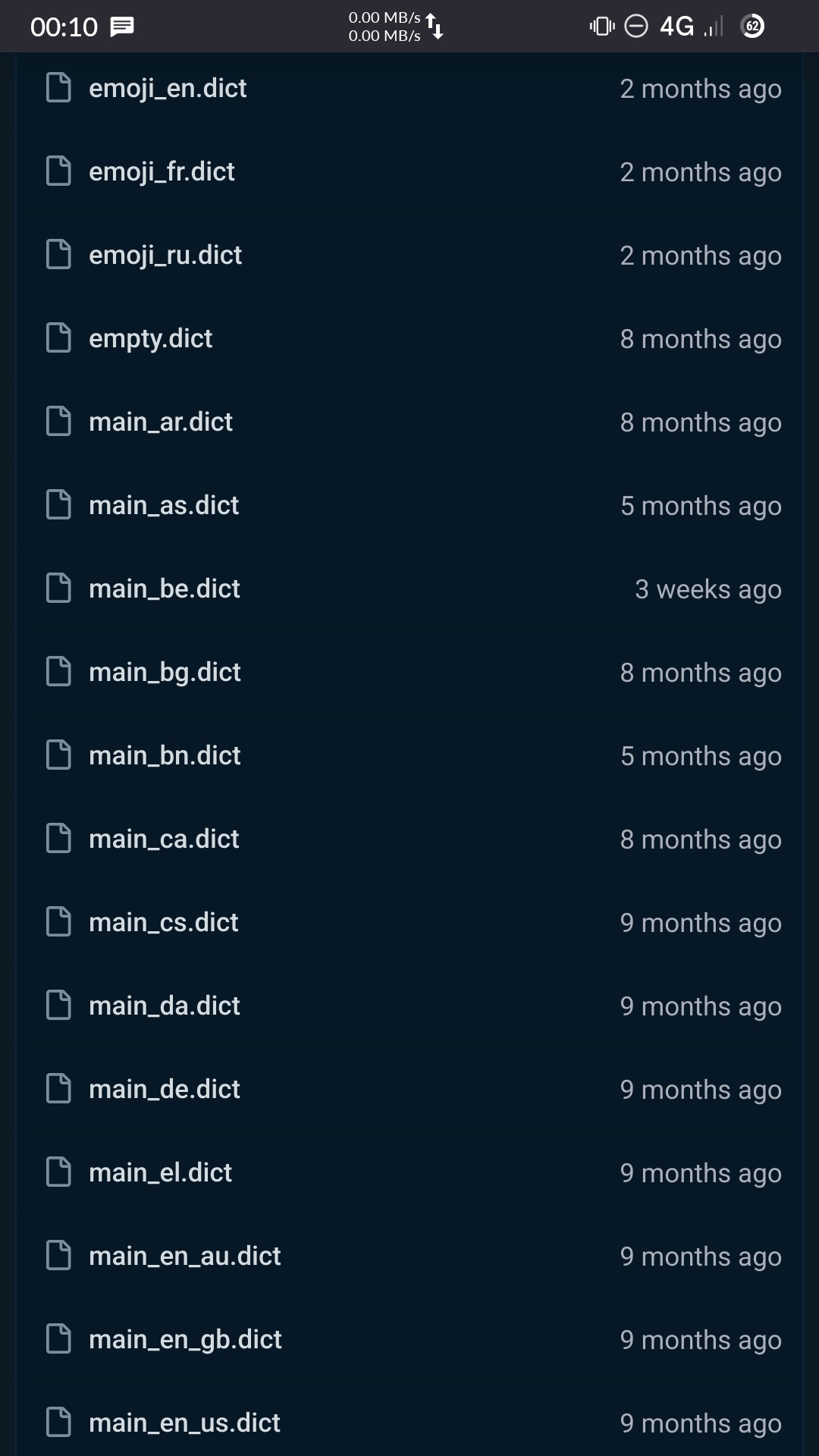
Then click on the + button to add the dictionary you download :
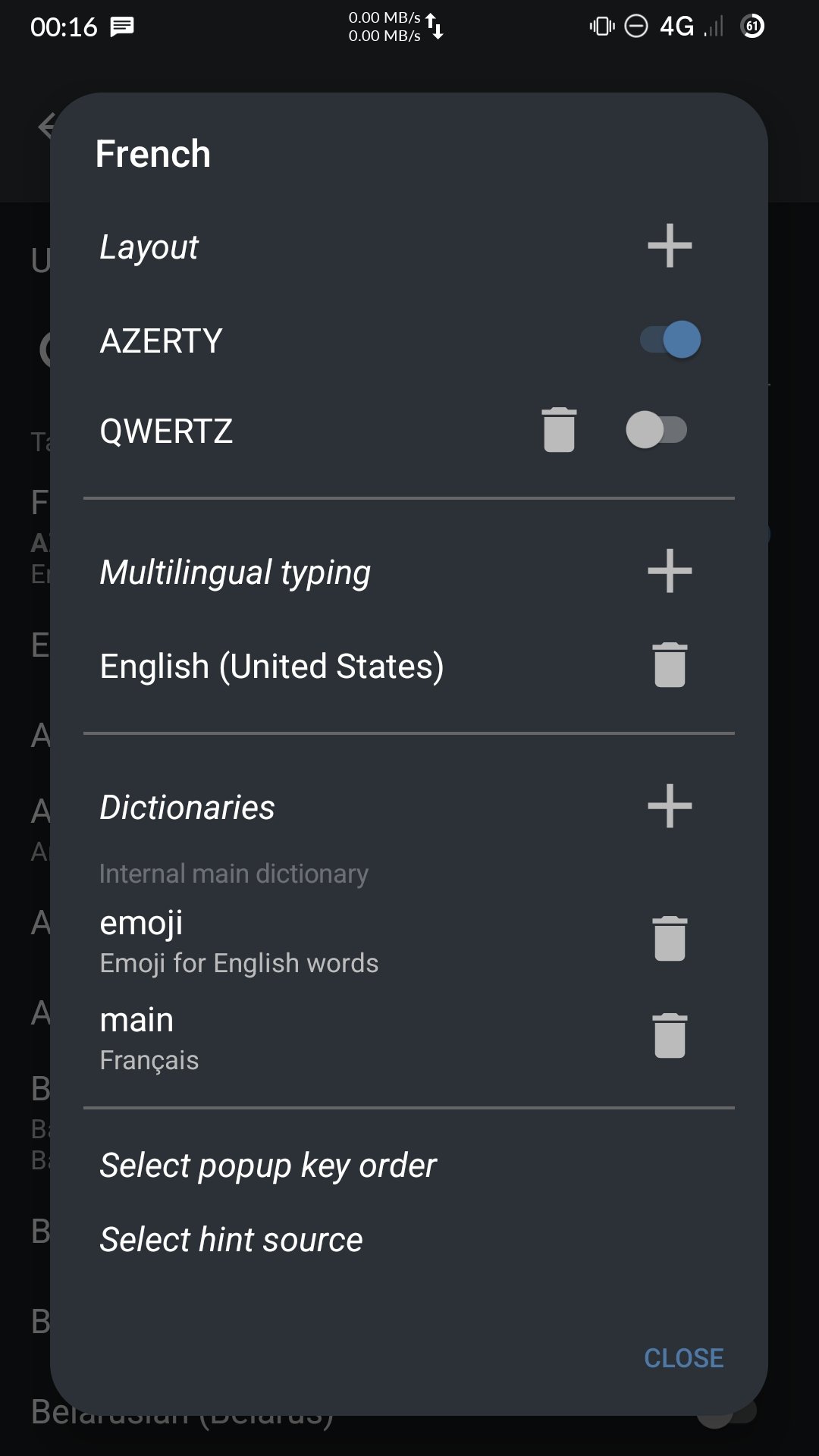
Then select the one you downloaded and you should be good :)
Have a nice day !


To save people some times : Barrier seems to be an app meant to control multiple devices with the same mouse and keyboard. You need to install the software on all the machines for it to works.
You can then bind a keyboard shortcut to switch device. You can also bind it if you put your mouse at the and of a screen.
Take care you all


Cemu I don’t know, for yuzu, what I did was put the yuzu emulator resolution to 1920x1050 (forcingresolution for external display and steam deck display) then navigating to the control menu. Click the motion button, (not the tick one, the one that ask for rebinding the button) then it ask to shake. Shake it! And should be OK.
Remindme! 4 days