Codeberg published a blog post yesterday. They suspect (or know?) that it’s a broadened attack because Codeberg hosts liberal and human projects.
In the past days, several projects advocating tolerance and equal rights on Codeberg have been subject to hate attacks, such as massive spam of abusive messages in their issue trackers. We have been monitoring the situation closely and have tried to clean up the content as quickly as possible.
Often, content remained available only for a few and up to 30 minutes. Due to constrained personal capacities, some rare cases have remained online for longer. We appreciate all your reports to abuse@codeberg.org that help us identify abuse quickly.
On 12 February 2025, an abuser has escalated the attacks to a next level. Instead of targetting individual projects, they have started to create abusive content and mentioned Codeberg users in chunks of 100 each.
(emphasis mine)




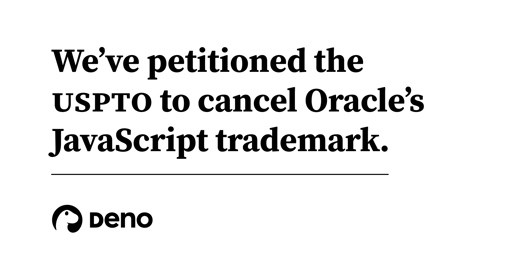

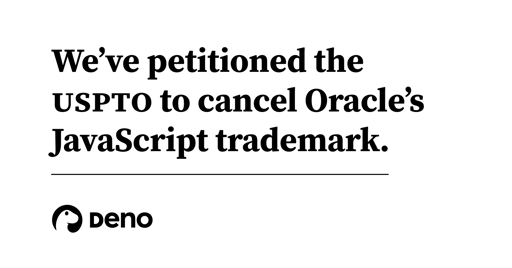




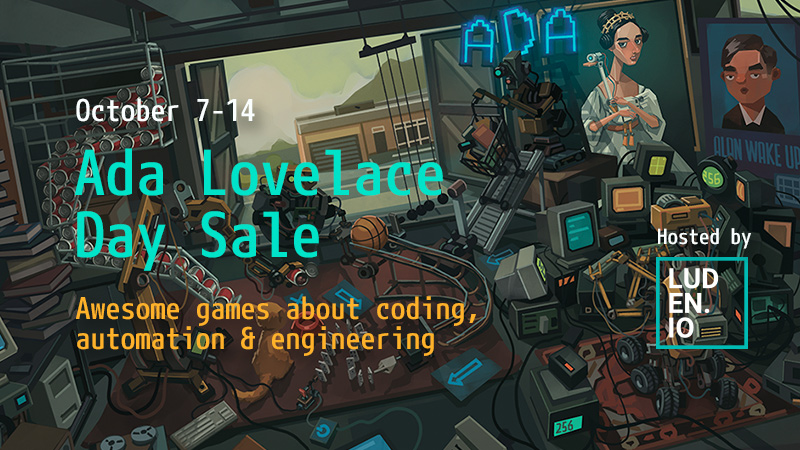


https://status.codeberg.org/
Uptime status may not be representative though.
When I open the dashboard right now it loads the HTML but then only shows a loading icon.