

They’re viewable on Lemmy too!
All of this user’s content is licensed under CC BY-SA 4.0


They’re viewable on Lemmy too!


Of course. My inquiry was out of theoretical curiosity, and not so much anything practicaly useful for security, or privacy.


From what I can see, Macrodroid does not appear to be opensource, but thank you for the suggestion.


It’s closed source, and it costs money.


There is a selection for automatic updates under Settings > Software Update, but I swear it does nothing on my distro.
This appears to be a known bug.
I’m not sure that there is much for actual server side support for cross posting just yet, but there is a way, at least on the web UI: if you click the two overlapping squares under you post title, it’ll open a new post with a link to the previous post and its content quoted underneath. It feels more like a work around for cross posting, but it does work.
I was referring to Rule 3 of the community:
- Not regarding using or support for Lemmy
TL;DR: There is no singular answer to your question, imo. Essentially just run the instance transparently, reliably, and actively, and it will be attractive to people.
I’m not sure that there is one “best way” to grow an instance. An instance is essentially the fundamental governing framework for how the users interract with each other. You structure the rules around how you believe the users on your instance should interact, and those who agree with those rules will be drawn to them. Ideally, for sustainable growth in an instance, you also need reliable server infrastructure – the instance should be responsive, and have a reliable uptime. An instance’s admins must also actively moderate content. An instance with inactive moderators is not sustainable, and will quickly delve into hosting unwanted content on the instance which is undesirable for users.
This post possibly violates Rule 3 of !asklemmy@lemmy.ml.

Thank you for the apology 😊 I can understand how my post could’ve been construed as being lazy.

??? Why don’t you tap it and see.
I did try that. Nothing appeared to happen, or change on my end; however, I now realize what the issue was. The first thought that I had, when I first noticed that Icon, was actually the exact same as that which you said; it just never occured to me that I could be on the same instance as the comments in question. So, when I tried clicking that icon, I was clicking it on a post that was from Lemmy.world – the same instance that I am on. As such, I noticed no change in the displayed content – the page would appear to load, but nothing would actually change. This is, of course, to be expected – I just didn’t put 2 and 2 together. I apologize if my inquiry seemed lazy, or thoughtless.
As an aside, In my defence, the UI also doesn’t necessarily tell you what the icon does. If you hover your mouse over it, you will see the following:
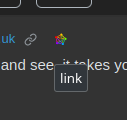
Imo “link” isn’t exactly descriptive, as to the button’s purpose.

likely will cause issues at some point
What sort of issues?
Are you ever clearing cookies?

It appears that I do have the “Show context” button (granted it’s a little hard to notice at first), but it appears to not be functioning properly. I just tested it in this thread by clicking “Show context” for this comment, and instead of showing me this comment, as I would expect, it instead showed me this comment.

Can you see if a moderator has removed comments from a thread?
Yes, but it involves sorting through the community modlog.
I wonder if this feature could be implemented – it would just be another sorting option in comment sections – assuming that the server actually stores this data.
Can you see the content of the removed comments?
No. Not even mods/admins can.
From what I can see in the modlog, it appears that you can see the content of comments, but just not the content of posts. It seems to treat comments as post titles in the log. What’s also weird is that they have links associated with them which appear to point at nothing. Perhaps they are supposed to point to the original comment/post?
Are moderators able to specify motive for the specific removal?
Yes, but to be honest, I have no idea where that reason goes or who it is visible to
It looks like you can see it underneath the removed item in a little bit of text that states “Reason”, and then the reasoning.

Go to filter by action and choose “removing comments”
That’s only within the modlog, though. I’m talking about withint the comment thread for a post. As I stated:
Also, can you see mod removals within a comment thread? Or is it only in the modlog that you can see removals?

You wont be able to see any reply context?
EDIT: Upon testing here, it appears not. That makes it rather unuseable, does it not?

Cool! However, while it does show the full log of removals, it appears that I can’t see the original content of the post – I can only see that a post with a title was removed. Also, can you see mod removals within a comment thread? Or is it only in the modlog that you can see removals?
dd?