As if it wasn’t bad enough that they want me to use a random internet service to add a keyboard to a usb wifi receiver, they have the balls to put this for Firefox users. I clicked out of pure curiosity, as I’m not even remotely interested in involving a corporate internet service in getting my keyboard connected to my computer. This is the message you get now on Logi Options software if you have a Unifying Receiver: 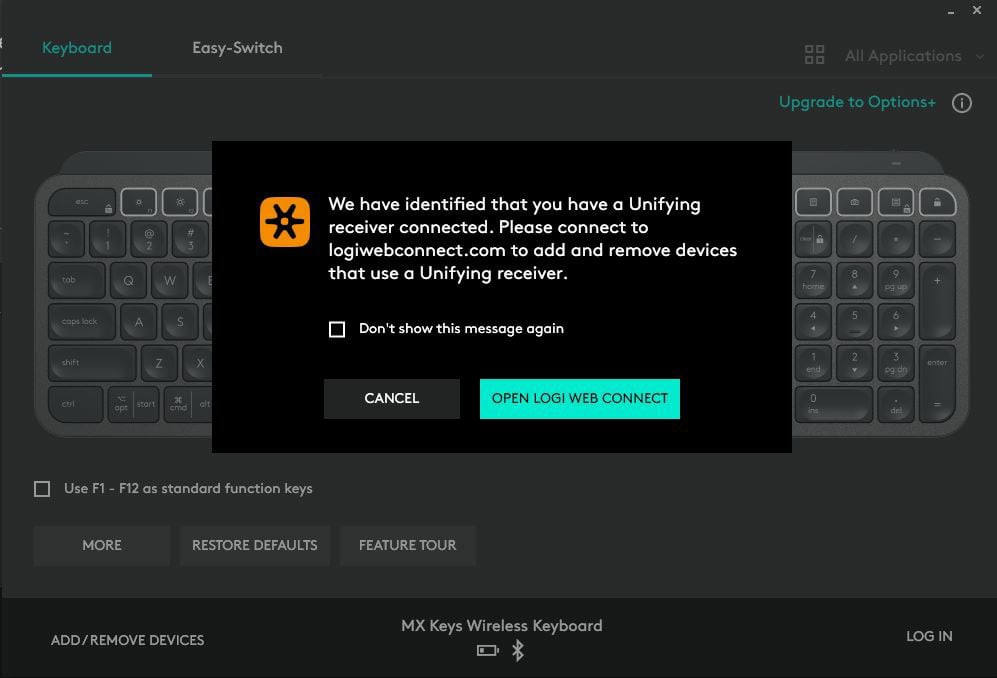
For the curious: https://logiwebconnect.com
EDIT: some people on the thread have brought up that the error message being displayed for Firefox users is due to the WebUSB API not being implemented by Firefox due to security concerns. This still does not justify having to use a web app to plug peripherals to a PC.


Well, thanks for the hot tip to never buy a Logitech keyboard. I have a G604 mouse and it’s really been giving me a headache, it conveniently started double clicking right after Logitech’s in house warranty expired. A bit of internet research shows it’s a fairly common problem with the mouse, though it sounds like Logitech fights people tooth and nail about it when it expires within the warranty. Often people get the exact same mouse back and are told it doesn’t have any issues, yet it continues to double click. I really love the unlockable scroll wheel but between my mouse lasting just a year and now their web connect non-sense, I think I’ll be moving on from the brand. Don’t even get me started on their mouse software, they present Ghub bloatware as the solution, when the real answer to manage your mouse is the program they made for pro gamers called Onboard Memory Manager.
I had a Logitech trackball start double clicking right after the warranty expired too. Seems intentional to me. Now logitech is on my company shitlist and I won’t be buying anything from them.
Ran into double clicking issues on my two G903s, eventually ended up putting some aftermarket switches on the second one. They would be the YIMAGUJRX RUNJRX Red Kaith GM 4.0 Mouse Micro Switches on Amazon. That was 2 years ago, longer than either of the two G903s lasted (and I did swap my first G903 switches with some Japanese omrons from Muccus brand, but they ran into the same issue after a while), so you might want to look into whether the G604 can use them. It’s ridiculous that the end user would need to end up learning how to solder and get soldering gear to fix a high end product after a year…twice…but here we are.
As for the Onboard Memory Manager, I’ll have to look into that one. I hate having to have GHub running lest I want a rainbow mess and no macros on my G903.
You can easily repair that mouse, it is so popular all the component are easily available in AliExpress
all you have to do is wait 3-6 months for shipping
They have it on Amazon for quadruple the price if you don’t mind selling your soul to the baldy.