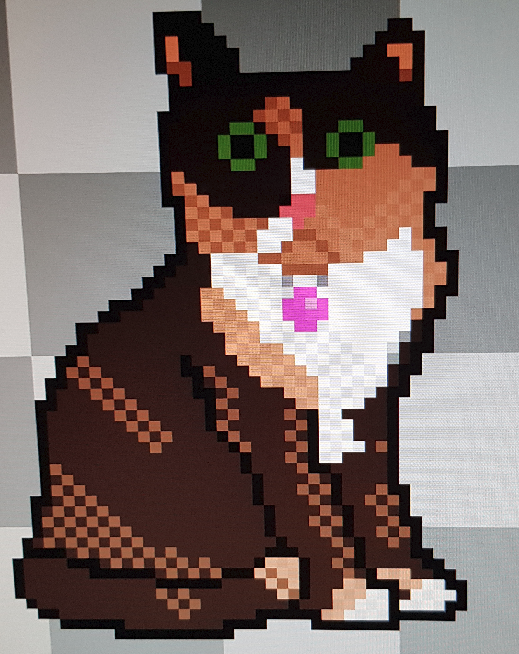Been using this for a while now, had a kinesis advantage 2 but wanted more customisation without paying a premium for the new advantage 360.
There’s no led lighting so the battery lasts forever. Haven’t timed it but reckon I get at least a month out of it coding 8 hours a day
Build details:
3d file: https://www.thingiverse.com/thing:2666676
switches: lubed Gazzew Boba gum pink silent Linear Bobagum - 5pin 62g spring
controllers: nice!nano powered by some 820mAh batteries
Keycaps: mix of YMDK DSA Profile PBT Blank Keycap Set for Ergo Ergodox and Glorious ABS-Doubleshot
Mouse: Razer Basilisk X Hyperspeed that have had their dodgy switches swapped out for Kailh Red Switch
Bonus pic of my messy wiring:

Very cool build ! How hard was it to get the tolerance right for the switches to fit snugly ?
Was a friend that did the 3d printing, and I know next to nothing about it, but we got lucky on the first print. Switches sit in very firm, would probably damage the case if I had to pop any out!
Seeing this gets me all hyped. I wish I had a keyboard like that. I type all day and a more ergonomic keyboard would boost my typing.
Thanks for sharing, and for making me #envy you!
Wouldn’t say that it particularly boosts speed. I had a fairly big speed drop while learning to adapt.
Everyone’s different but it took a month of using it all day as well as doing typing exercises to get up to 70wpm.
I did the switch to an ergo keyboard because I was having shoulder and wrist pain and it seems to have helped rather than cured.
It’s beautiful
Cheers, was my first hand wired build. Nothing like diving into the deep end!
This is awesome.
That shot of the insides really sells it, looks like you really had some fun making it 😊
Thanks! Was fun, for the most part…
Learned a lot but had some wiring issues that were a pain to track down and sort out.
Looks great. I’m sure it’s super comfy. Do you ever travel with it or is that not super feasible?
Is quite portable, more so than the Kinesis advantage I was using.
I’ve got a laptop rucksack and its fine to dump it in there. Haven’t had any issues with it.
One day I’ll get round to modding in an on/off switch to disconnect the battery but today is not that day.
For a size guide, this is how it stacks up against a corne which was my travel board (mouse for scale):

Thanks so much for the picture.
I was thinking of getting a wireless Corne or a Ferris sweep as a travel board. How do you like the dactyl in comparison?
They’re both good but I’ve gotta say, I’ll not go back to a flat keyboard anytime soon.
How do you like the dactyl compared to the Kinesis?
Thought I’d miss the wrist rests but I don’t. The concavity and thumb clusters feel very similar.
The main benefit for me is having more flexible key mapping and also having layers. Also it’s a lot more portable when going into the office.