Recently purchased a 1TB sabrent card to upgrade my deck’s internal storage. I know I could flash a fresh SteamOS image, but since I have an M2 adapter, it would be great if I could just clone the old drive instead, allowing me to keep the games I’ve downloaded and other software I’ve installed.
Does anyone have any suggestions for tools or tips for doing this? Thanks in advance!
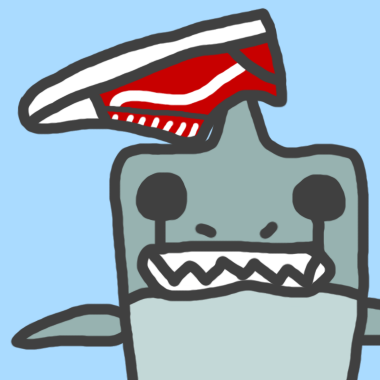

You probably want a tool like Clonezilla that will image and clone the existing M.2 drive to the new drive.
The simplest way would likely be to use a USB-C hub on your Steam Deck, plug in your new M.2 and adapter, and boot Clonezilla from a flash drive to do the image/clone. Then install the new M.2 and you theoretically should be good to go.
I’m not fully familiar with SteamOS’s partition structure so there’s a chance for some compatibility issues with the SteamOS bootloader or something like that, but worst-case scenario would be you just do a clean install of SteamOS on the new M.2 if the clone doesn’t work.