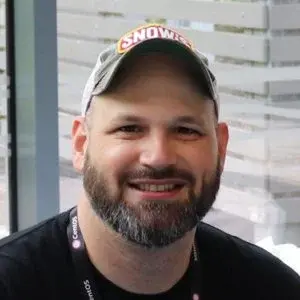I use ArchLinux BTW, because
- It’s very minimal, no bloatware
- AUR
3. I feel superior - It just works™*
I’m still using Windows 10 on my personal computer. Oh I’ll probably have to upgrade someday, some game or other program will come out with exclusivity of some kind and I’ll eventually install Windows 11. But for the most part, I don’t want to fuck with it, everything works and I really just don’t want the hassle.
Running Linux Mint on an old laptop, mostly because it’s too old to decently run Windows 10. Don’t use it for much, mostly troubleshooting things.
At work the laptops are Windows 10 and I don’t think there’s a push to update. Of course all the servers are Redhat Enterprise Linux, and that’s where the majority of my work takes place.
So actually companies using RHEL! I only know of the giants like Meta leeching on CentOS, which drives me nuts.
Meta uses CentOS but they aren’t leeches. They contribute a ton to CentOS, EPEL, and further upstream in Fedora and in individual software projects.
Fedora is the most solid thing I’ve ever used. I use the KDE version on my desktop and silverblue on my laptop. Never have any problems
Why not Kinoite?
Kinonite is nice and all but on my desktop I am downloading packages far more often and I don’t want to deal with the hassle of restarting my system every time. I know there are ways around that but eh
Arch+Plasma+Wayland+GTX1660Ti+Samsung monitor with freesync120Hz. Great freedom. Great custom. Nice performance in gaming. Great software management. Awesome usability for technical user. I had also install apparmor and firewalld for security and timeshift for btrfs snapshots. I think, for me, there is no sense to switch back to windows.
Brave soul to run Nvidia on Wayland. For me it kind of works but has weird issues randomly, as is typical for Nvidia.
The are some bug, especially with xwalyand apps like steam. I found a bug where steam doesn’t find adwaita theme and crash after few seconds, but the most of games I ran works preety well or perfectly.
Yeah I actually had no problems with games either, just Gnome and KDE having buggy behavior.
Windows 11 as my daily driver/gaming machine, Debian for my proxmox cluster/vms.
I use Pop!_OS on my desktop PC because i’m tired of microsoft deciding everything of my digital life and also because I just find myself really comfortable with GNOME and the POP!_Shell
Had Ubuntu for a decade then got bored and turned my hp Spectre laptop into a Hackintosh and got hooked. So it’s macOS now.
Is it difficult to install and maintain that? I’ve been wanting to try it
That depends on your hardware. It was very fiddly to get it going because the WiFi module in the Spectre wasn’t supported at first. But then someone released a driver for it. I also had to read a lot into the documentation and discussions to get my config together. But once that was done, it ran almost like a normal Macbook Pro and I barely had to touch the OpenCore config.
(OpenCore is a bootloader that changes things in memory so your laptop appears like an Apple device to macOS. You then use the normal macOS, can download macOS updates, etc.)
Here’s my config for the hp Spectre x360 13-4104ng for reference.
NixOS, because all of the config in my system is declared in a few files on GitHub and it has a huge package repo.
Also it has all of the other advantages of a Linux distro, like privacy, speed and customisability.
Arch.
One day several years ago I had to replace some hardware and the copy of Windows that I had installed decided that I was no longer authorized. I got fed up and left Windows behind for good. For a few years I had Manjaro installed, but eventually I needed a change and wanted to start fresh so opted just to go straight to Arch.
Arch here as well. For me it’s rolling release that’s the selling point. I’ve maintained the same arch install on my desktop for five years with minimal maintenance required. The only reason it’s not ten years is I built a new PC and didn’t carry forward my old root drive. Arch is much less work than is advertised once it’s up and running. No dist upgrades or reinstalls when a new release comes out. Just keep it updated and pay attention to the website in case something requires manual intervention to update.
This is similar to my situation. It’s out of laziness at this point because my two installs just keep working.
If it ain’t broke…
Fedora work station, it just works.
I actually have all 3.
A windows PC for gaming A macbook for my laptop An Arch Linux PC/Server that I use for most of my work and that hosts all my services
The “why” for each is probably pretty self-explanatory for each. I’m a firm believer in using the right tool for a given job, and I think Windows has the best gaming experience, Mac has the “best” laptops (for my own subjective value of “best”), and linux is the best for software development and service hosting.
In a perfect world I’d use linux for all 3, but while gaming on linux has gotten a lot better, it’s not quite “there” yet, and I just love the new Apple chips for laptops in terms of battery life, speed, and heat management
all 3
RIP BSDs
Endeavour OS KDE. It just works and you have access to the AUR repository, which is huge.
Yes! Same here. I’m new to both arch-based distros and KDE, so I figured I’d give endeavour OS KDE a shot. So far, it’s been amazing! I have it installed on a laptop and it’s been great. I love how fast pacman is and I can’t believe I’ve been living without all of this customization KDE has to offer.
- Main Gaming/Editing PC - Windows 11 - While I have had good experiences with PopOS as a dual boot, I’m probably staying on Windows on this machine to not worry about hardware compatibility. My main issues on Linux distros came to my WiFi 6 USB adapter not being well supported (running an Ethernet drop to this room is infeasible at the moment, but a future plan), power state issues regarding standby mode and shutdown, and the GPU (3060ti) only really working well on PopOS. Davinci Resolve also apparently only works with H.264 or H.265 video codecs on Linux if you get the paid version, probably because of licensing relating to those, which I may get eventually. I also like Windows 11 way more than 10, surprisingly.
- Laptop - Linux Mint - Rock solid when you’re just talking about a machine with integrated components. Has Timeshift for system restoring preinstalled, and is light on resources while still fulfilling my needs outside of gaming and video editing. I can still play light games (it’s a slower laptop) like Celeste or Vampire Survivors fine though, but really leave that for the main PC.
- Homelab servers - Proxmox running mostly Ubuntu Server VMs and LXC containers - Honestly as with any homelab, this may change just for the sake of testing things, but having this setup on my previous Ryzen 5 1600 desktop, and an HP mini PC works out pretty well. Most of what I test or use is at the service or development level anyway.
What’s up, fellow LMer?! LM is the best OS I’ve tried so far. I’m not tech savvy, so I appreciate how easy it is to set up, maintain, and tailor. On the few times I’ve had any difficulties, the LM forums have already solved the problem, so troubleshooting is a matter of spending a few minutes following instructions.
deleted by creator
Linux, OpenSUSE Tumbleweed to be precise. Best rolling release distro in my opinion.